Without Privacy
Professional Version Without Privacy (Light Grey Tint):- ALCS (Advanced Light Control Screen) used by professionals from all over the world for eye protection. Professionals from Corporate companies use this screen for eye protection as they are NOT a data protection screen.
This screen is exclusively designed for eye protection.
Widely used as a precaution for eyes by professionals to protect their eyes from any complications due to excessive laptop usage. This premium quality screen will not change even 1% of the color on your laptop.
With Privacy
Professional Version with Privacy (Black Tint): - Privacy screen used by professionals in financial or tech companies that handles delicate databases, or govt. research agencies etc. Its company policy of using privacy screens is mandatory as per California Privacy policy. With stunning quality screen for eye protection and ALCS technology (advanced light control screen).
Excess Use of Privacy screens is NOT recommended for everyday use.
Sticking Options
Easy Stick and Magnetic Options Available.
Features
Smooth Matte Side
Keep Your Eyes Cool
Tint And Transmittance
Light Grey Tint
99% Crystal Clear
No color change of your screen
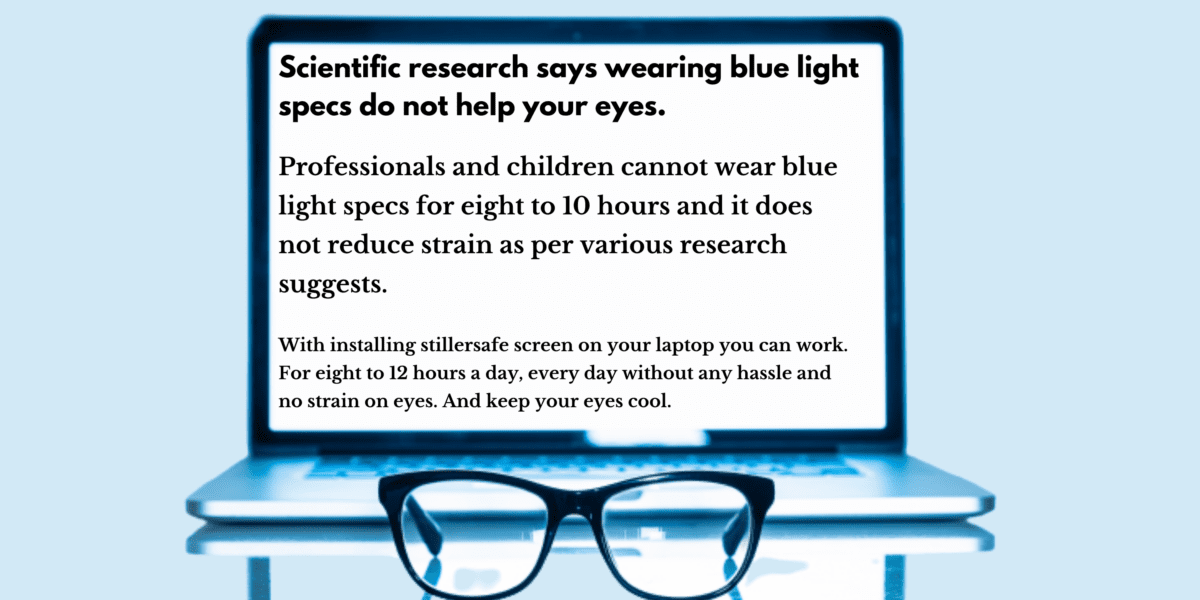
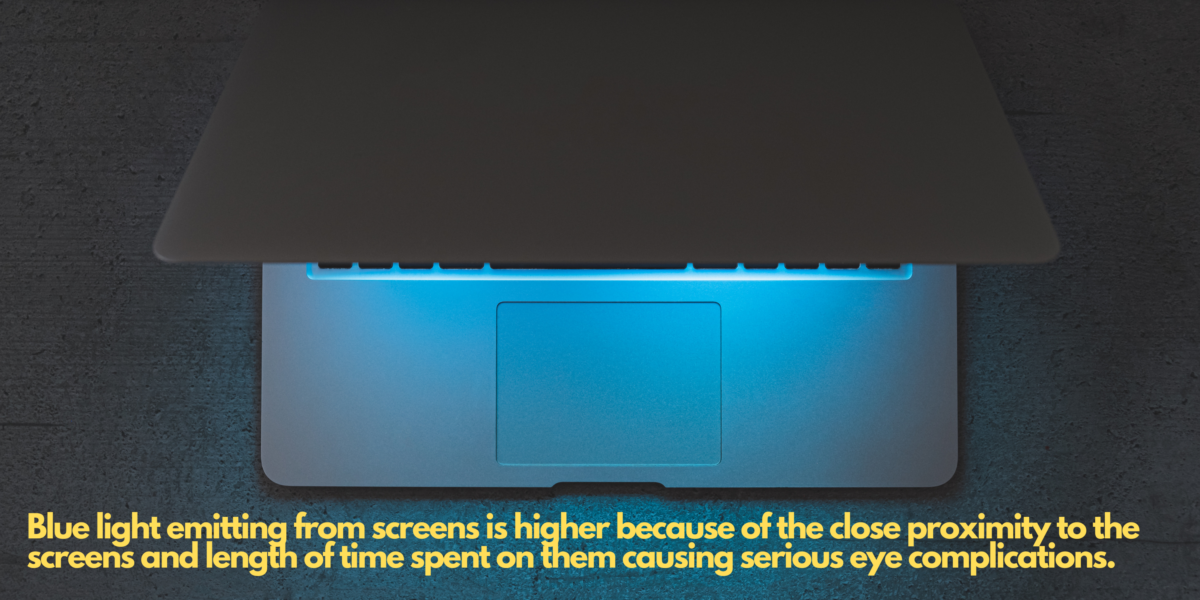



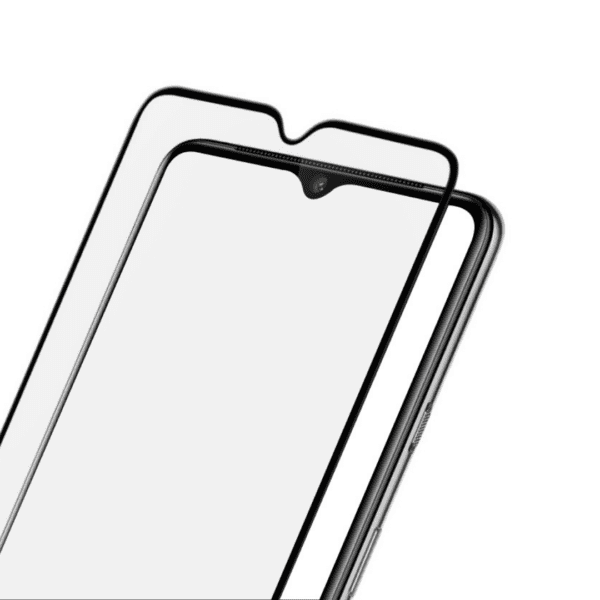

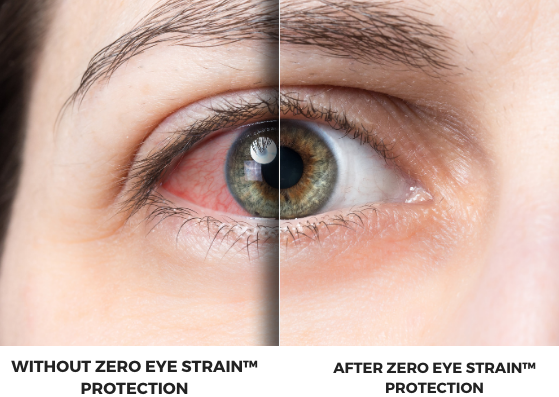
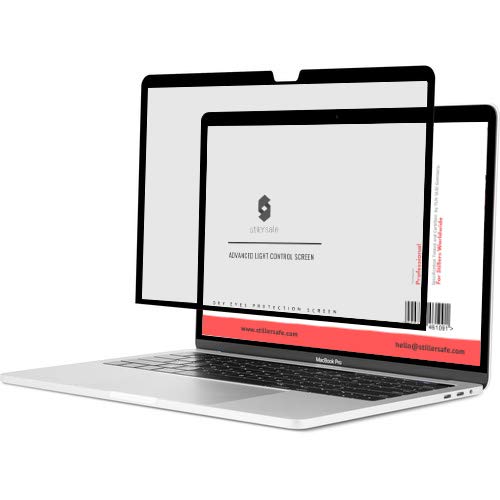











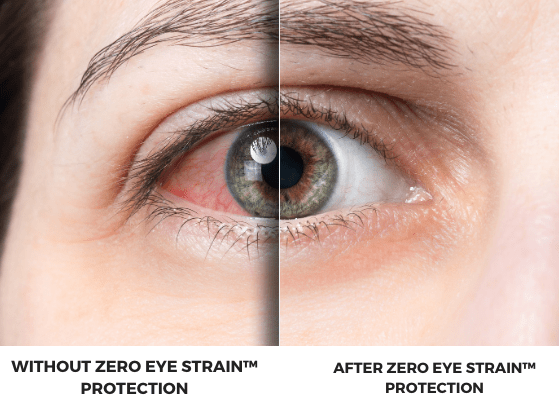
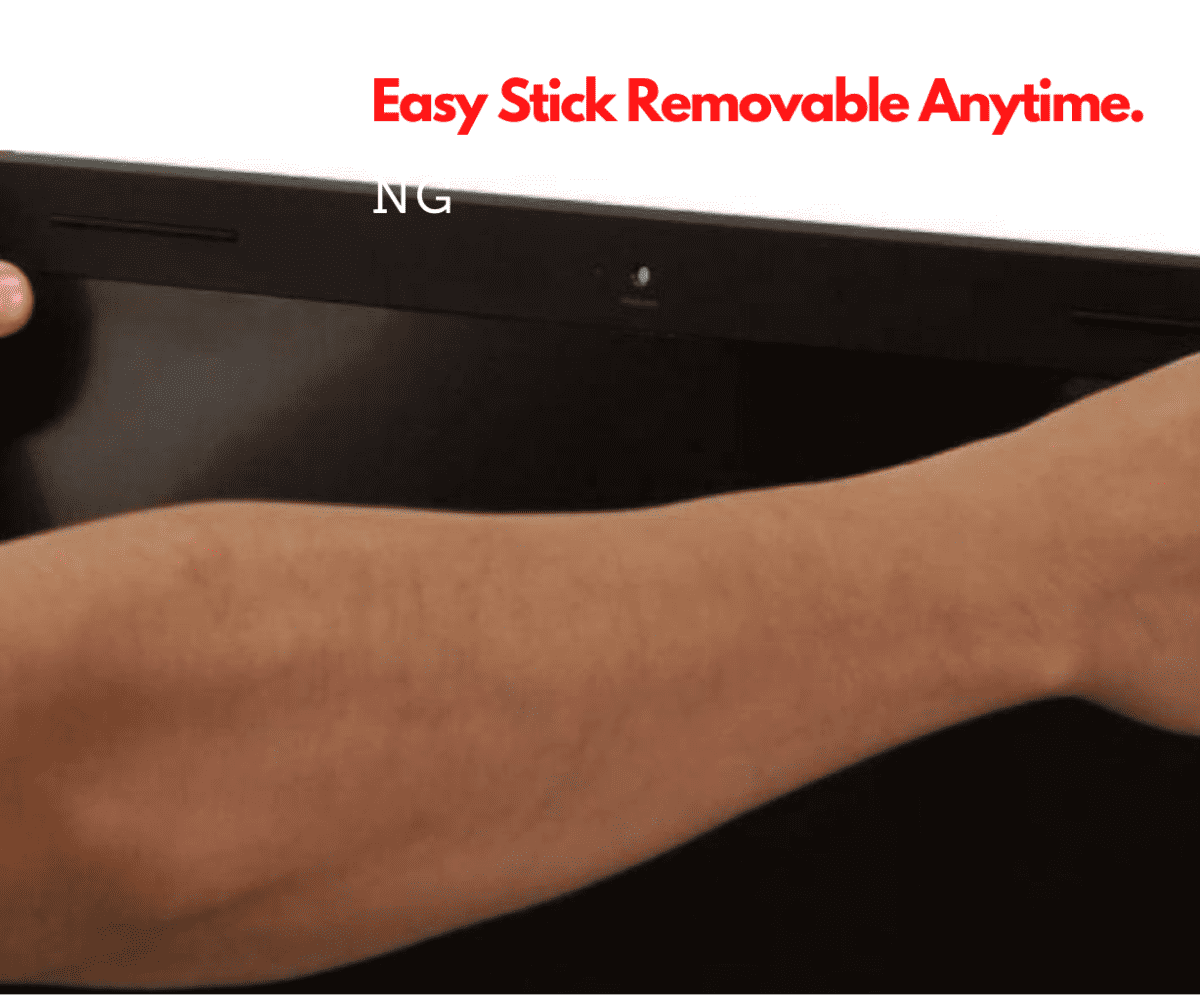
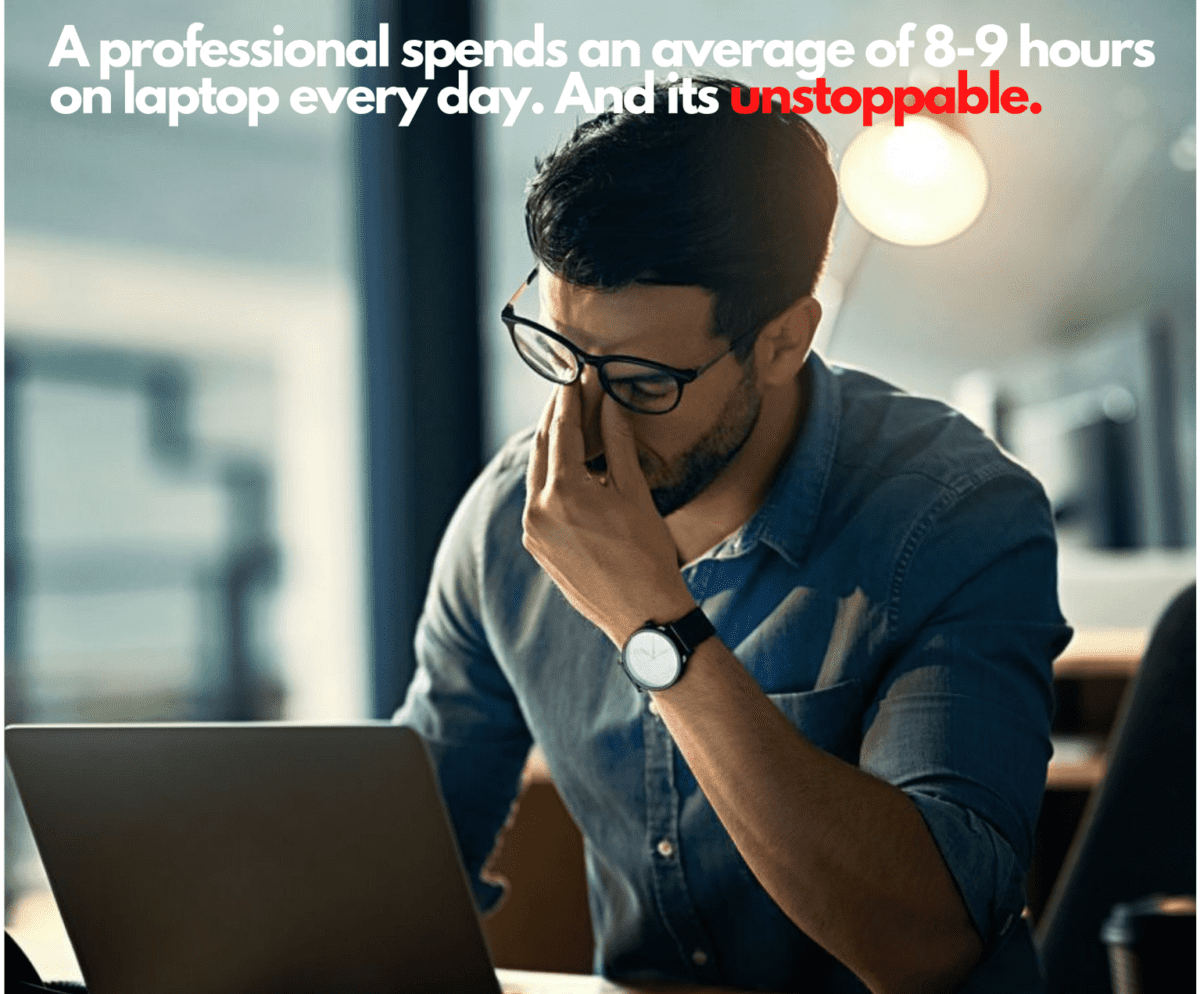

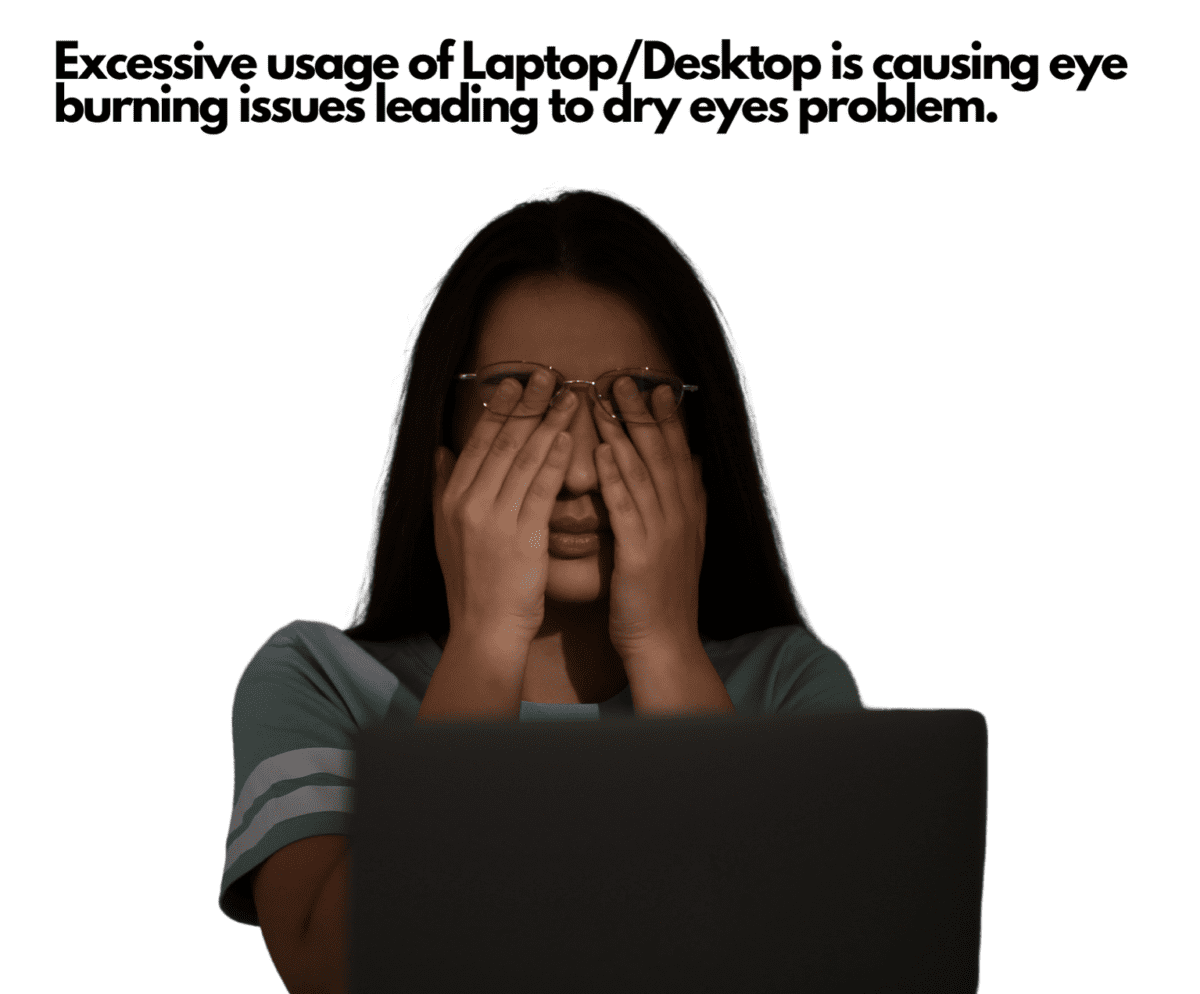
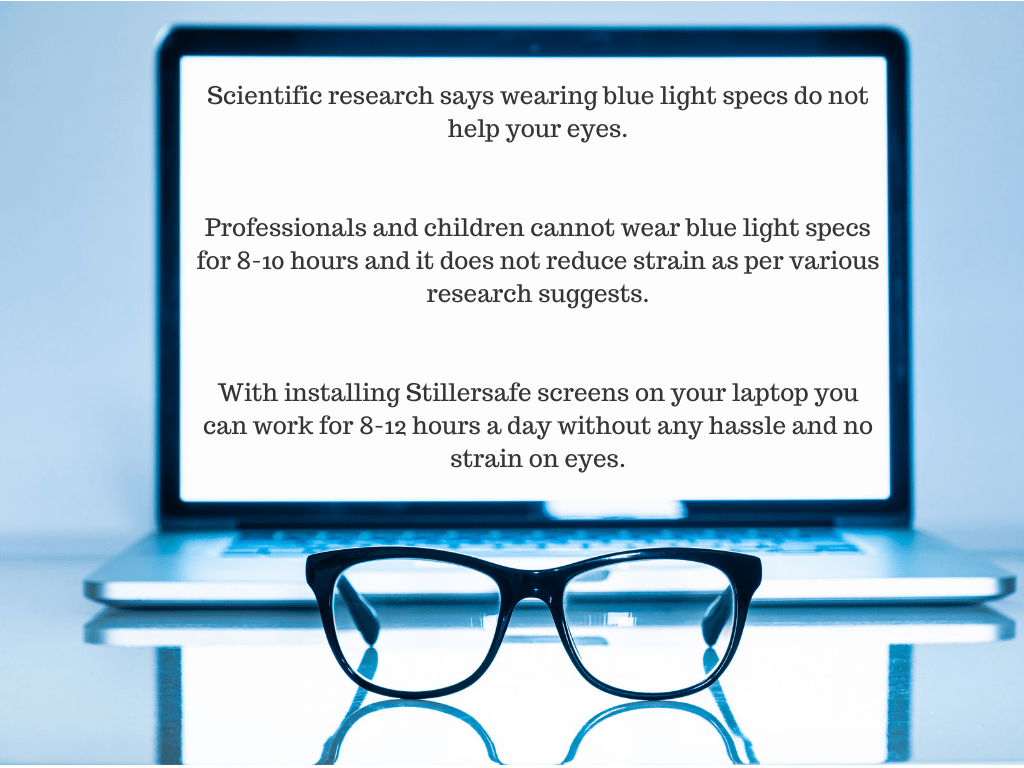

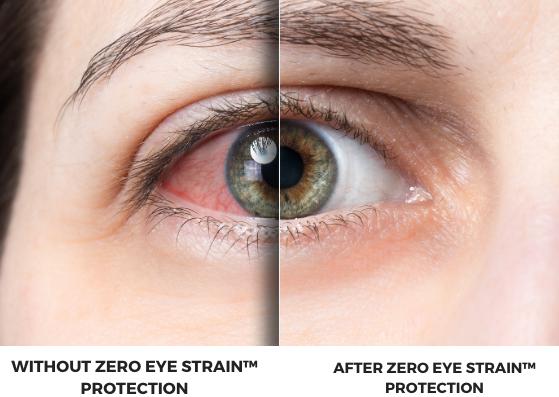


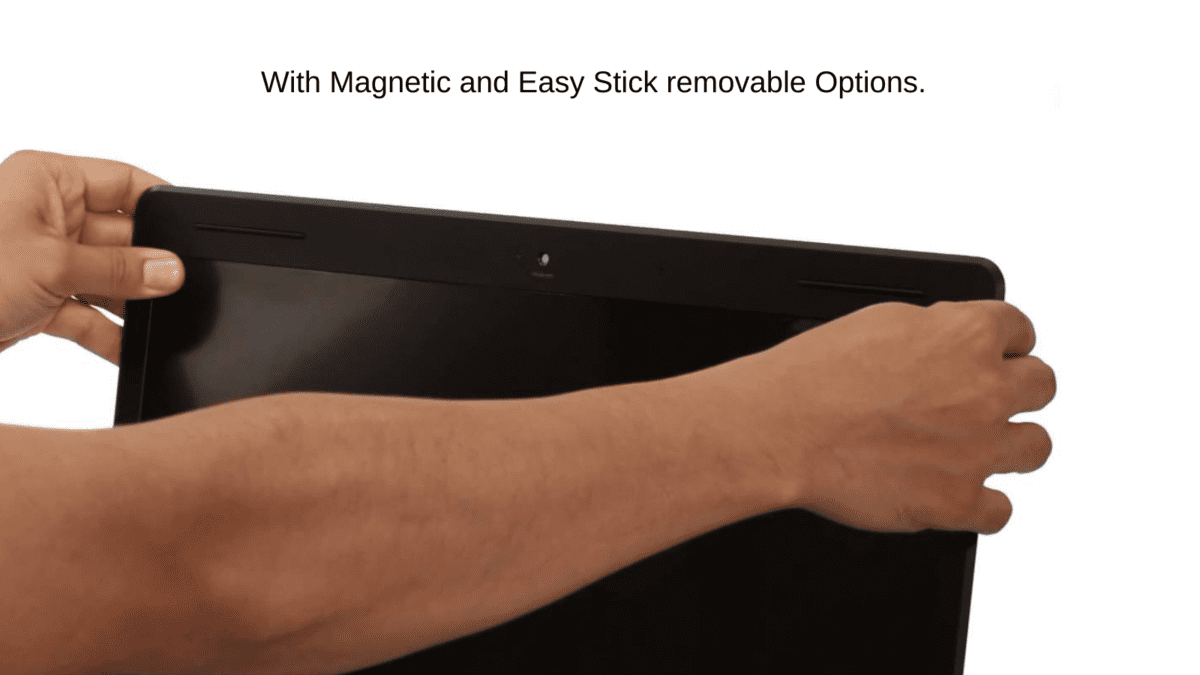




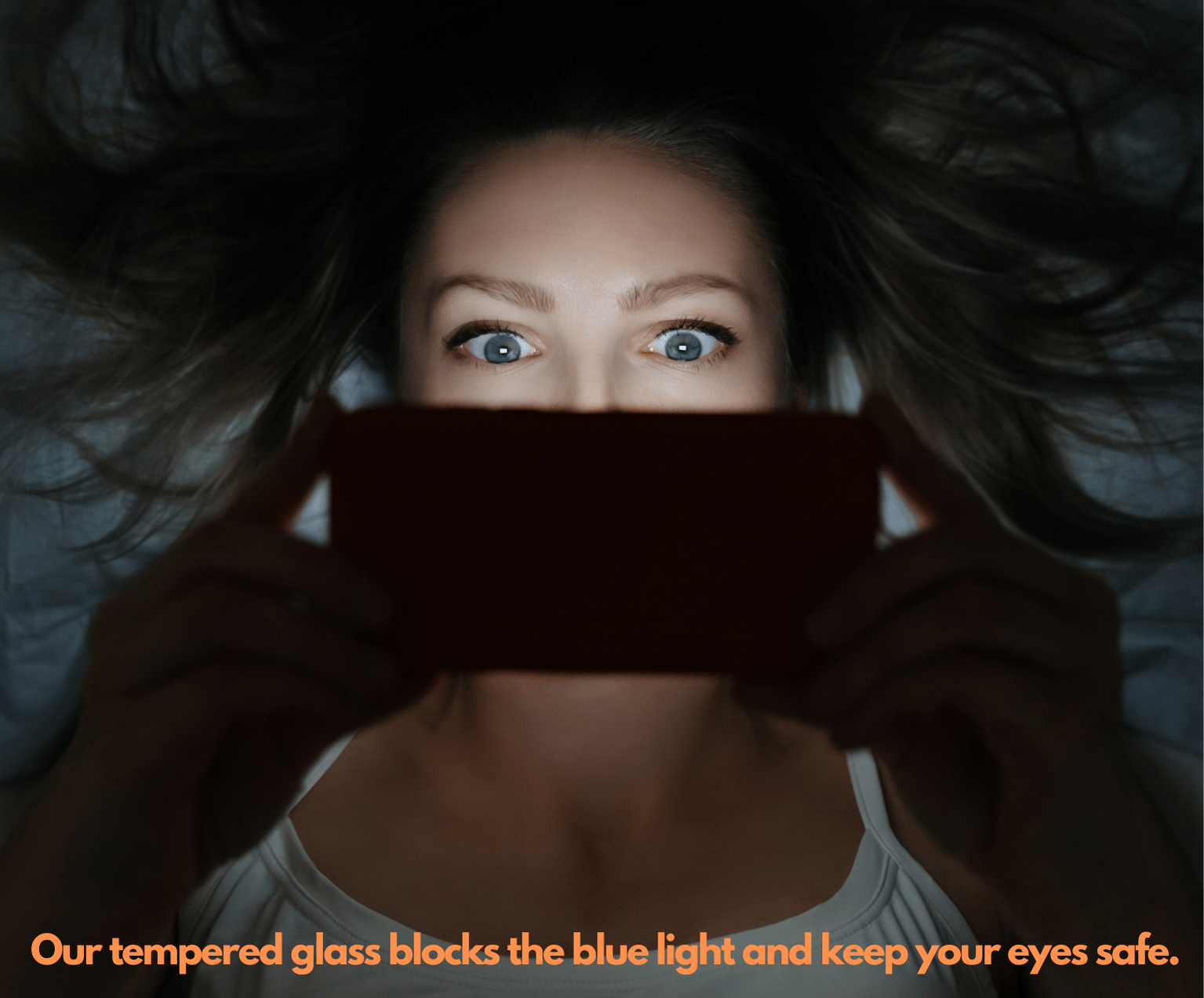






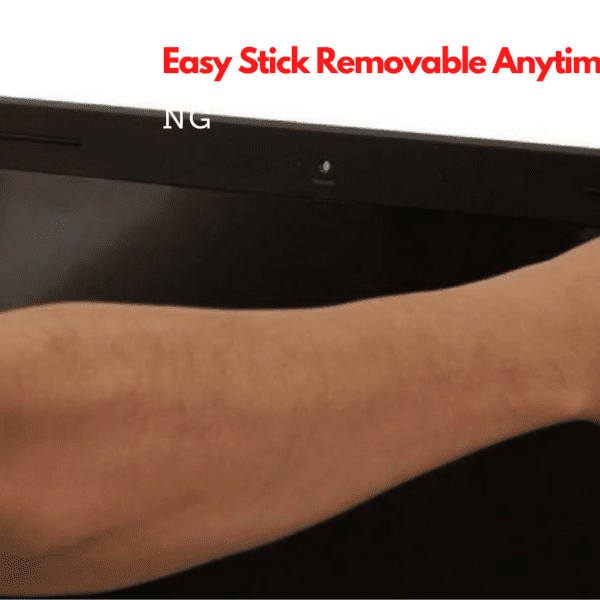





Joe –
I didn’t know what I was missing until I put this bad boy on my work computer screen. I experience a lot of vision issues and eye strain and we recently got brighter lights where I work and the glare has been killer on my laptop. This thing has made all the difference for me and I absolutely love it! The blue light blocker is nice too but I really appreciate the anti-glare aspect and it’s very high quality! It’s a very tight fit so make sure you measure your screen correctly. Will definitely buy again in the future if needed for any other devices I own! I hope they make them in a lot of difference sizes! Can’t express enough how happy I am with this purchase!
Amith –
the screen protector was a breeze to install, surprisingly. It also delivered on all the promises of the screen. My computer use to have the WORST reflection to it; it was a borderline mirror! This screen completely eliminated that, gives it a nice matte finish that I like, doesn’t affect touch screen at all, and looking at my screen does feel a lot lighter on my eyes. I’m assuming from the blue light blocking. Highly recommend!
Rushab –
I like the fact you can use your computer outside and no glares
Thomas –
This screen anti-glare matte protector is working great for me. I managed to get it on without bubbles by going very slowly! Once a bubble is in place you’ll never be able to push it out. So push the bubbles out while applying it. The product is clear and I can seen the screen well.
One thing to be aware of: the product is exactly the size listed with no margin for error. Therefore if you want to cover the entire viewing area of your screen be very careful to start with exact alignment!
Also I didn’t use the sticky dust remover on my laptop screen based on another review I read about potential damage. I used a rag with a tiny bit of diluted soap to wash the screen. Then I brushed the dust off with the provided dust cloth.
Rachael W –
The protector is great. My computer doesn’t have hardly any bezel, and this literally fits the exact screen with no coverage into the tiny bezel. That’s pretty darn good. The antiglare is exactly what I wanted, and my eyes don’t hurt when I’m using this, and the sun or fluorescent lighting doesn’t prevent me from using my computer anymore. I got what I asked for and the product is as described. It’s also quite matte which gives the touch screen a nice paper-like feel, which I didn’t know that I would LOVE. I have the new Sony 15.6″ 4K laptop. I bought it for multitasking and note taking in class. This feels so nice to use!
Tarun –
I had no problem installing this product. If you ensure that the laptop is clean and lint-free, the air bubbles are a breeze to get out. I also like the fact that there are two. If you have ever put a screen protector on your phone or tablet, this is no different. Installed in less than 5 minutes and using immediately. I am able to use the touch screen with no problem. It was a perfect fit for my laptop and I immediately noticed a difference in less eye strain. I am not experiencing dry eyes and blurred vision anymore. I was having a low-grade headache behind the back of my eyes but I am not anymore. I haven’t noticed a change in sleep yet for my insomnia, but I think this has more to do with stress than my computer. I am happy with this product and have already recommended it to several members of my graduate cohort.
Jayram –
Screen without this was highly reflective and hard to read at time. This has made my pc enjoyment increase 109 fold. I should have taken better care in prep but that is on me. Dust specs do leave a bubble. When I get annoyed enough I’ll use the second film and do a better prep job. Highly recommend this item
Shiv –
To be honest I think I used once. It works for me
Jayesh –
Set up office on my sun porch then had terrible headaches from too much sun. Put one on each computer. No more squinting or constantly repositioning to get out of sun. Love it! Easy to install. No bubbles.
Jack Rayan –
At first, I thought this was unnecessary product, but then I remembered when my screen got damaged by a freak accident and my screen got scratches on it and I thought, if only i had a screen protector…. Well, this be it. If you can’t see it with my pictures, it has effectively done its job.
Rakesh –
Wow, this thing makes glare disappear. Now I can easily see glare surrounding the edges of the film on my laptop, but zero on the screen itself. I don’t know anything about Blue Light, but I know about glare – or at least I used to!
Shareen –
I used this screen on my laptop to help cut down the glare I was receiving from a nearby window and some odd ceiling lights reflecting on my screen at night. Gkare is gone. Written instructions weren’t very clear in explanation, I had to watch a video on YouTube see an example of How To apply.
Fardeen –
It helped me a lot in my online studies.
I had a lot of migraines and eye pain because of the computer light. But now with the screen protector goodbye migraines and eye pain.
Happy Singh –
Works as described
Jayanth –
Well packaged (Amazon shipped it in a box so it wasn’t bent, and it came with two stiff but bendable plastic sheet protectors each individually wrapped, a scraper to push it down to prevent bubbles, a fabric to clean your screen, and stickers for dust) sheets. The pics are of the packaging (Amazon shipped this packaging within a bigger box). Once I stuck it on (the way to get the bubbles out is to put one end of it on your laptop screen, and let it down gradually centimeter by centimeter WHILE USING THE SCRAPER TO PRESS DOWN THE PLASTIC SHEET TO YOUR SCREEN MANY TIMES; if you see a bubble, lift that centimeter of screen back up and use the scraper to press down firmly on it again, and then continue gradually letting the plastic sheet down until you’re finished with no bubbles) it was so worth it because my headache was gone within minutes! I now have no headache using my laptop at night. It does not leave the screen blurry like other reviews said, you just gotta apply it correctly. The brightness of your laptop stays the same and you can still see every color like usual. The screen did not change any colors on my screen from what I could notice. Will tell my friends because it’s better than putting on glasses that try to block the same blue light.
Eshwar –
Screen glare can cause headaches, so this is a great way to get rid of the glare.
TIPS:
(1) BE SURE TO COMPLETELY CLEAN YOUR LAPTOP SCREEN OF ANY TINY SPECKS OF DUST, THEY WILL FORM BUBBLES. I SPENT LIKE 20 MINUTES CLEANING EVERY SPECK POSSIBLE.
(2) PUT ON THE SCREEN LAST MINUTE, IT COLLECTS DUST LIKE CRAZY. EVEN IF YOU DON’T SEE DUST IN YOUR ROOM, DUST WILL STILL SOMEHOW MAGICALLY GET ON YOUR SCREEN’S ADHESIVE
(3) IF YOU GET A BUNCH OF BUBBLES, AND INSPECT ON CLOSE THAT THERE ARE SPECKS OF DUST CAUSING THE BUBBLES, TRY TO REMOVE THE DUST. IF YOU HAVE TOO MUCH DUST, TRY AGAIN WITH THE 2ND SCREEN. THE BUBBLES CAN CAUSE HEADACHES AS WELL, SO DO EVERYTHING TO NOT HAVE BUBBLES
(4) USE YOUR DRIVER’S LICENSE, CREDIT CARD, OR ANY RECTANGULAR PIECE OF FLAT PLASTIC INSTEAD OF THE PLASTIC CARD PROVIDED. THE CARD PROVIDED GENERATES PLASTIC SPECKS, WHICH MIGHT GET UNDER YOUR SCREEN.
(5) THE SCREEN WILL BE A TIGHT FIT, SO MAKE SURE YOU HAVE THE SCREEN ALIGNED BASICALLY PERFECTLY
Ayesha –
I bought a new Samsung laptop and within 3 minutes of using it my eyes started hurting. Someone in a review of a different screen protector recommended this brand and so I immediately bought it, slapped it on and the pain was gone immediately. I was finally able to use my Samsung laptop!
The only con is that it’s matte instead of glossy. I don’t like the matte finish but they don’t make glossy blue-light shields anymore… I can’t find them anywhere.
If you don’t want it to have bubbles, remove the bubbles BEFORE you take off the sheet labeled #2!
I recommend when you first put it on, wear latex gloves, start from the whole bottom (not the corner), and use plain tape to lift it and place it back down if you have to instead of your fingers.
Mahesh –
It took me two tries, as I cut mine with scissors. The edges do slightly show here and there but not badly, and not at all when the computer is on. The second one came in handy so I could practice on the first and get it just how I wanted on the second. My eyes love the change. Its not dark or tinted, but does add just a slight soft calming effect without losing clarity. Very glad to have found this.
Kishore –
Great screen protector
Mike Jr –
In my opinion, it wasn’t a difficult installation process BUT it could be mainly due to the fact that I apply these types of “protective barriers” to most of my digital/LCD screened items. (Also use to wrap tiles in plastic when I was younger 🤷🏽♂️🤔 guess that could be of assistance too lol).
• APPLICATION
Overall, an easy installation…hardly any bubbles and if you do get bubbles, just use the squeegee to squeeze/push them out to the nearest side. To avoid getting a lot of bubbles one would have to see a vid to better understand, but you do NOT want to “rush” the application. Rather, patiently “unpeel” the protective screen onto the device or (tougher and I don’t recommend unless you know exactly what you’re doing) apply with a perfect drop where the protective screen lands square onto device. Any other “bubbles” should pretty much disappear upon drying completely.
Taking off the other side of the adhesive was again, easy. No problems. Again, patiently peel it off, while staying close to device, meaning, do NOT pull straight up into the air or away from device, especially if you JUST applied it. If anything, wait for it to adhere/dry completely, then take off the backing.
• PROTECTION
Though I just applied it today, I can tell that it should do just fine as far as protecting my laptops screen. As far as the blue light, time will tell.
• EFFECTS ON TOUCHSCREEN
When I tried using my stylus (laptop was in a normal position vs tablet form), the “felt end” of my stylus would “skip” around, whereas, the “fine tip” of the stylus worked as normal. Ok with me, for I don’t see myself needed to use the felt end anyhow.
Other than that, I’m happy with the purchase. Main thing was for me to protect my screen while maintaining the functionality of my laptop…and it happened. Lol
I recommend! And for the price, why the heck not?!? 🤷🏽♂️ You also get 2 protective screens for those that didn’t realize.
Vinay –
We purchased this laptop for our assistant plant manager to use in creating documents in word and excel, managing inventory, and viewing drawings. This laptop is fast, easy to use, and easy to see in the warehouse. The screen is big enough to see drawings easily. The speakers aren’t very god, but it wasn’t purchased for that. It does what we need it for very well. We would definitely purchase another one.
Sumanth –
The application was pretty easy, however I think the image in the instructions has the 1 and 2 labels upside down. It shows the orange 1 sticker on the bottom facing towards you, but if you do it in that order the adhesive side will be on top instead of towards the screen Other than that, it’s been the easiest and smoothest application of these types of screen protectors. Normally I have at least 1 straggler dust particle, or some issue with touch sensitivity. This one has been great and reactive so far.
Daniel –
Helps my eyes
Hema –
Perfect fit for my touch screen laptop
Shareen –
Now I can do my work outside!!
Wilson –
It’s a little tricky to get on, but these things always seem to be. If you have a SMOOTH-EDGE straight piece of flat metal (like a ruler), it works a little better for getting out air bubbles than the cardboard scraper that’s included.
Jhon Will –
I bought it for my Sony laptop. The screen was like a mirror. way too much glare. this stuff works great.
Suraksha –
For my retina problem, this shared provided immediate relief. I could tell the difference the first time I used it.
Darren –
This has helped me so much. Thank you!
Guru Raj –
I love this… I work on my laptop and have lots of glasé in my office.. after putting it on my laptop I have absolutely no problem with glare anymore.. LOVE IT
Rahul –
I bought this product a couple of days ago because my laptop screen has a glare on it no matter what setting I’m in. I couldn’t even open my window and had to have a very low light on in order to see the screen (even with the brightness all the way up). It was really hard to see and would hurt my eyes because of the glare. With this screen cover, I have my window open and there is ZERO glare. I can’t believe it. My screen looks amazing!!! It looks clean and nice and I can turn the brightness really low on my laptop and there still isn’t any glare. This really is a great screen cover.
The one thing I want to mention is the installation instructions were not the best. They say to use the application card to squeeze out the bubbles after you apply the film. That left me with a lot of bubbles that I couldn’t get out. I ended up peeling the film off and slowly reapplying it while I used the application card to push bubbles out while I was applying it (it seems to be sticking fine with the reapplication, but I received two, so I could always use the second one if needed). There are a couple of tiny bubbles, but that’s because there were a few spots on my screen that I could not get cleaned off. Once my computer is on, I don’t even notice the minuscule bubbles
Kavya –
Easy to install, looks great and doesn’t change anything about the sensitivity of the touchscreen
Zafar –
Came in 2 pack so put one on laptop screen and other on portable monitor. Installed both with no bubbles. Read instructions a few times before install. The included squeegee was too small so I used a plastic paint guide as a squeegee. Keeps glare off screen and I work in front of a large windowed wall.
Prakash –
Great product, went on easy and has held up quite well.
Afreen –
This screen protector is seriously saving my eyes! I teach online so I spend at least 40 hours a week looking straight at my computer screen in addition to other things I use my computer for. I wear contacts and the strain was really starting to effect the health of my eyes. I notice my eyes feel much more at easy after teaching all day and I no longer feel like I have to rush to take out my contacts when I finish for the day.
I looked at a lot of the reviews before putting the film carefully on my computer. I actually pulled the wrong tab initially so it took a bit more time to put it on, but it still took me about 15 minutes. I easily cut off part of the side before sticking it to my computer and since I have a Macbook Pro there is about a half inch on top that is not covered, but it’s just the black area surrounding the screen. I only notice the seem if I am looking for it, so don’t let that deter you.
If you end up returning this and getting a different size, make sure you are aware of what is supposed to be in the envelope. I just completely messed up the measurements, so the first one I ordered was a bit too small. I returned it and purchased a slightly bigger one, but the package was already opened. I saw that everything was the same as the first package and nothing was damaged so no harm, no foul.
I was referred to this item by a fellow teacher and will definitely spread the word to others!
Phill –
I got it and I was pleasantly surprised though I did have to reply because I didn’t know how to use the scraper to remove the air bubbles. It fit perfectly and I was able to use still use able to use the touch function which I was a little worried about become some of the other reviews said that they couldn’t.
Abbey –
Anti glare works really well. You can see the difference on the unprotected portion at the bottom of my screen. I can finally use my laptop outside on a sunny day!
Dennis –
Got these as both my wife and I are feeling the effects of the blue light from computer use. As I use the computer at work all day long I now have to wear glasses for reading and middle distances and was told that this was more than likely due to blue light exposure from cell phone and computer screen exposure. These were a great fit for our HP Pavilion laptops. It decreases the brightness ever so slightly but definitely decreases the glare and does seem to cut down the blue hue from the screen. Adhesion is very good and bubbles are easily removed. Only down side was the package came with two screen protectors, but only 1 set of dust removal stickers and 1 alcohol pad.
Hitesh –
A super easy installation and left no bubbles. Seriously saves my eyes at work!! I don’t mind wearing blue light glasses sometimes but they get annoying… this saves me the hassle of wearing those. Thank you!
Peter –
I love this product! I am finally able to work on my deck and not have a glare from the sun! 10/10 would recommend