Without Privacy
Professional Version Without Privacy (Light Grey Tint):- ALCS (Advanced Light Control Screen) used by professionals from all over the world for eye protection. Professionals from Corporate companies use this screen for eye protection as they are NOT a data protection screen.
This screen is exclusively designed for eye protection.
Widely used as a precaution for eyes by professionals to protect their eyes from any complications due to excessive laptop usage. This premium quality screen will not change even 1% of the color on your laptop.
With Privacy
Professional Version with Privacy (Black Tint): - Privacy screen used by professionals in financial or tech companies that handles delicate databases, or govt. research agencies etc. Its company policy of using privacy screens is mandatory as per California Privacy policy. With stunning quality screen for eye protection and ALCS technology (advanced light control screen).
Excess Use of Privacy screens is NOT recommended for everyday use.
Sticking Options
Easy Stick and Magnetic Options Available.
Features
Smooth Matte Side
Keep Your Eyes Cool
Tint And Transmittance
Light Grey Tint
99% Crystal Clear
No color change of your screen
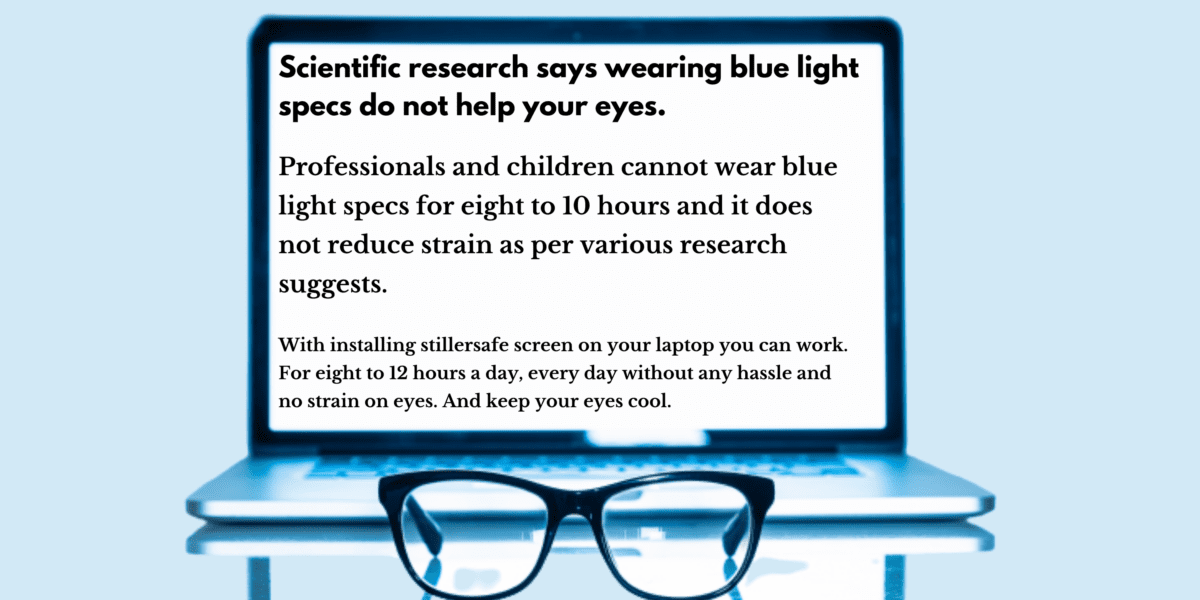
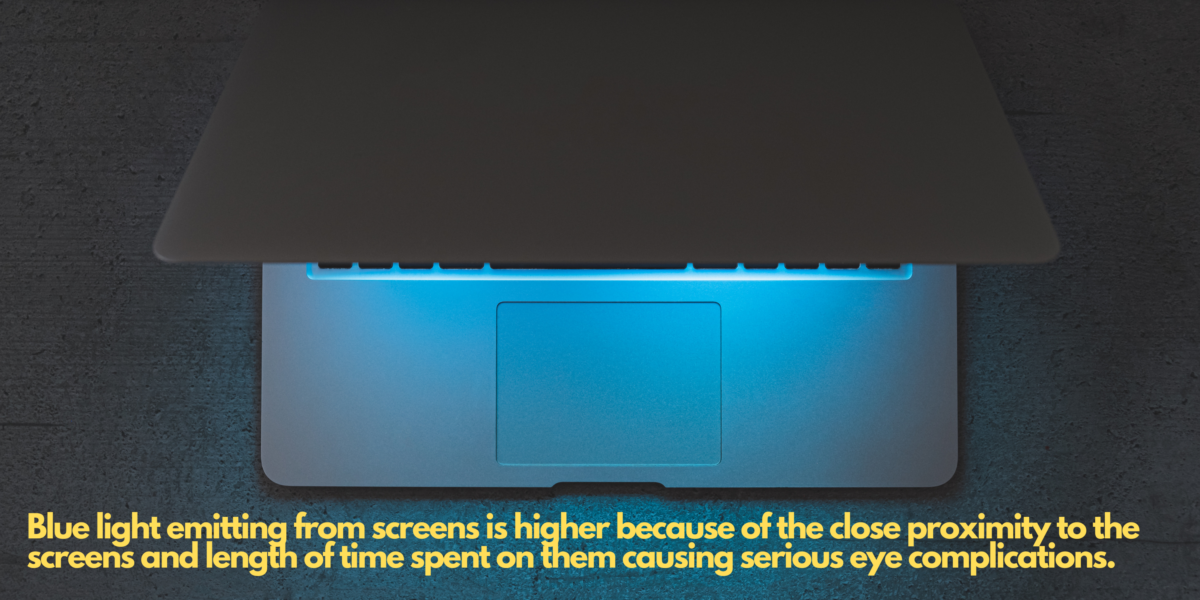






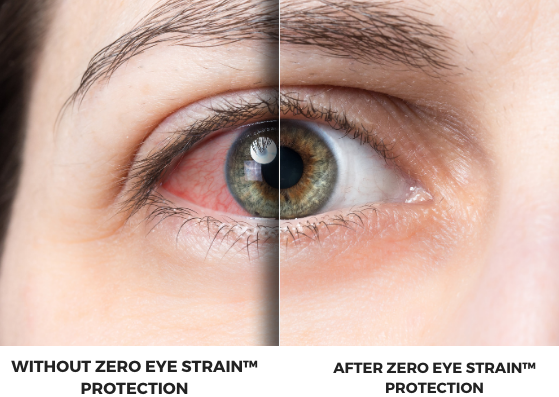









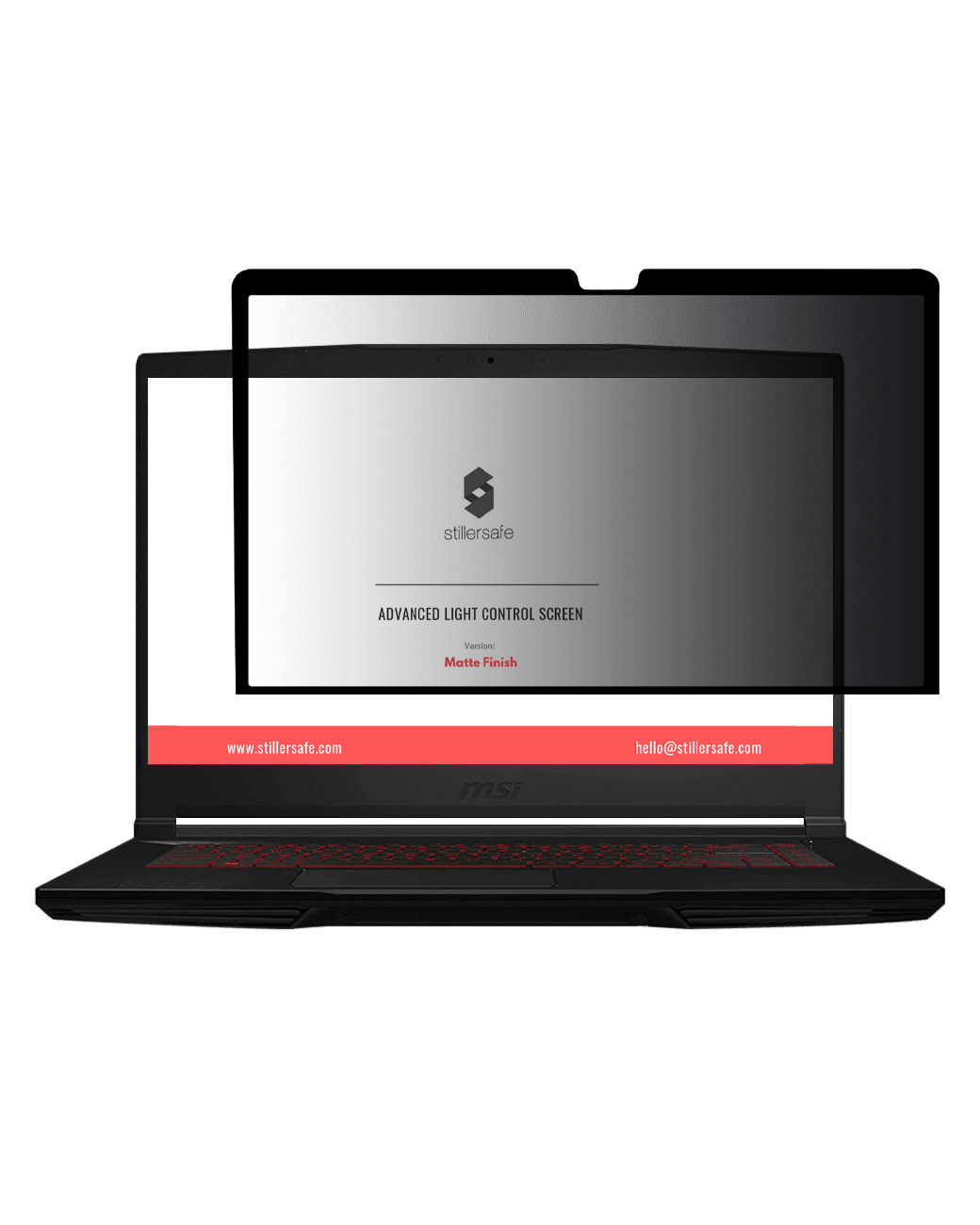
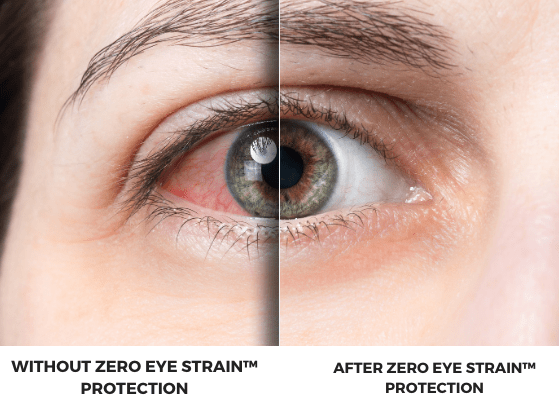
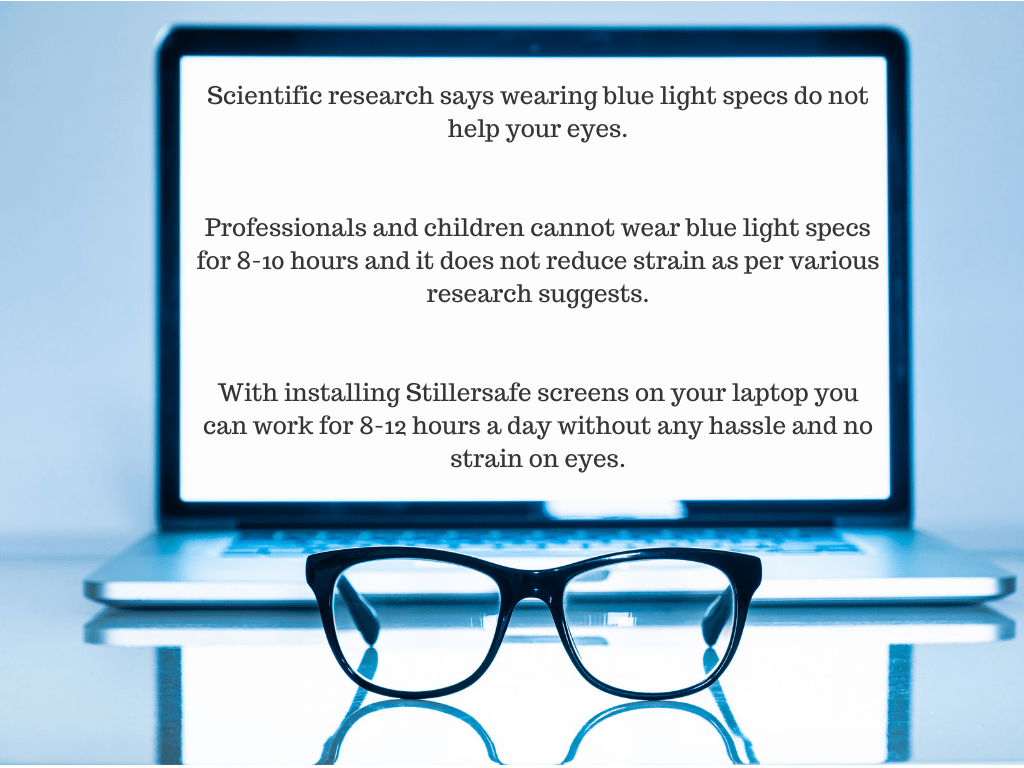
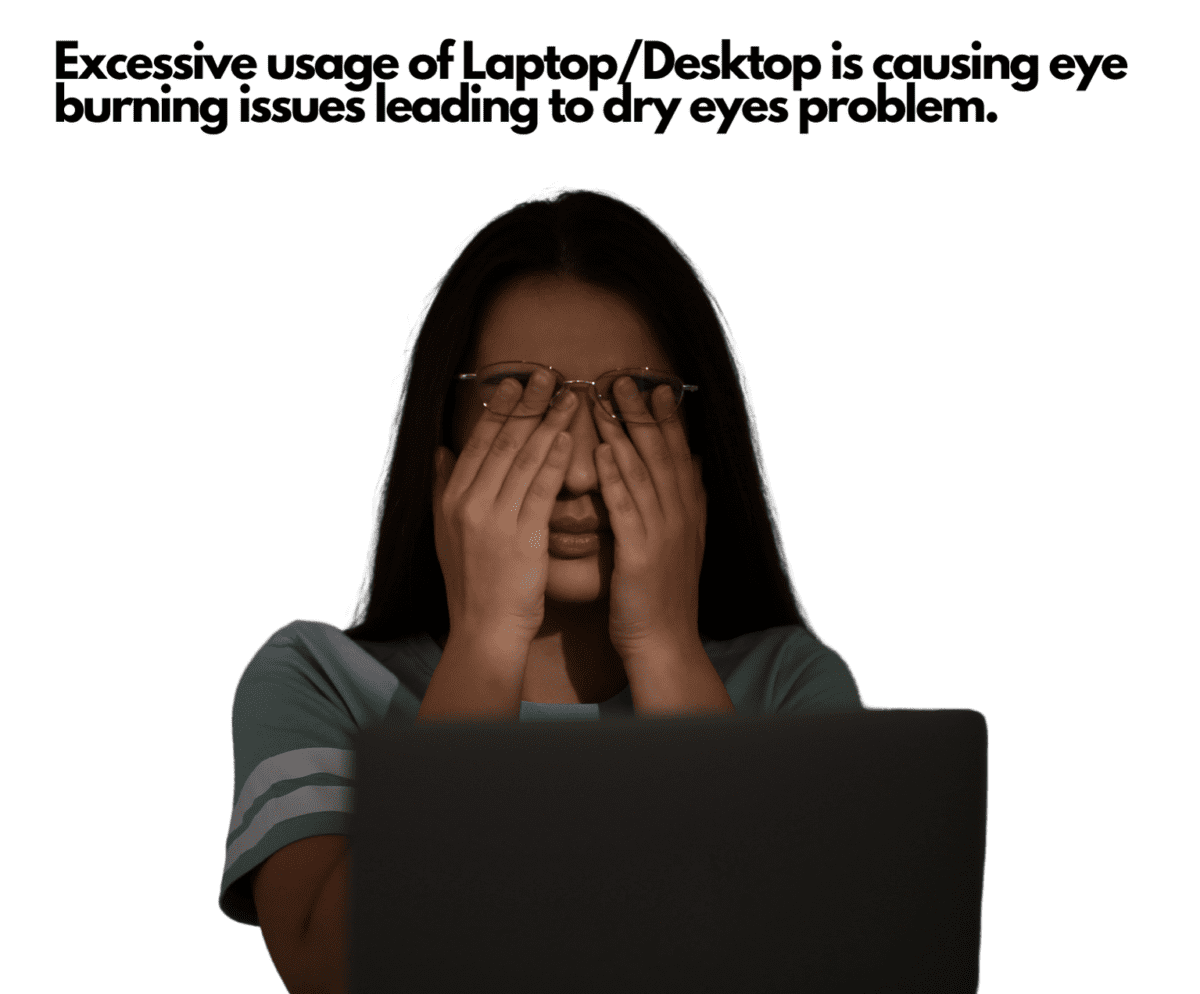
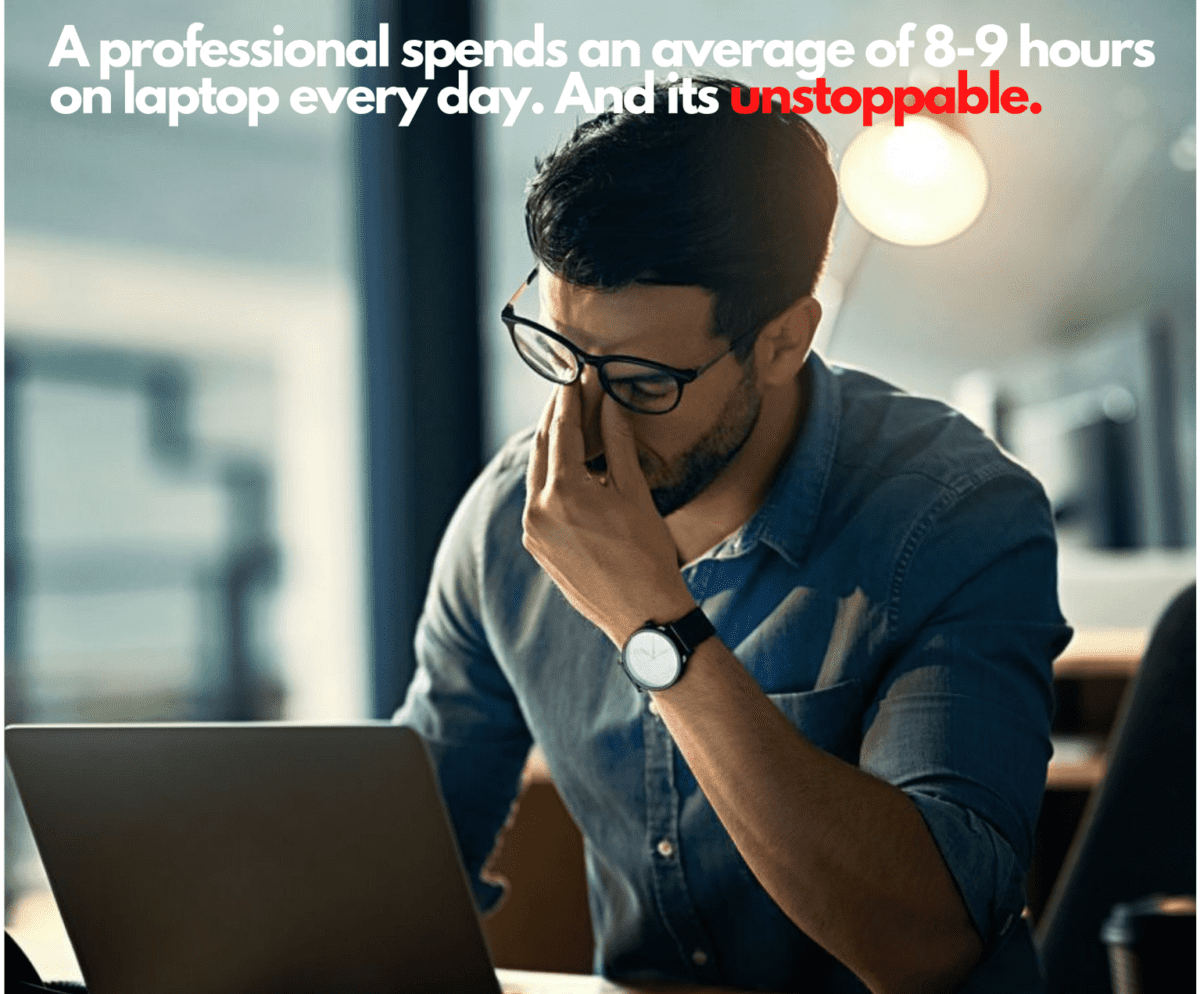

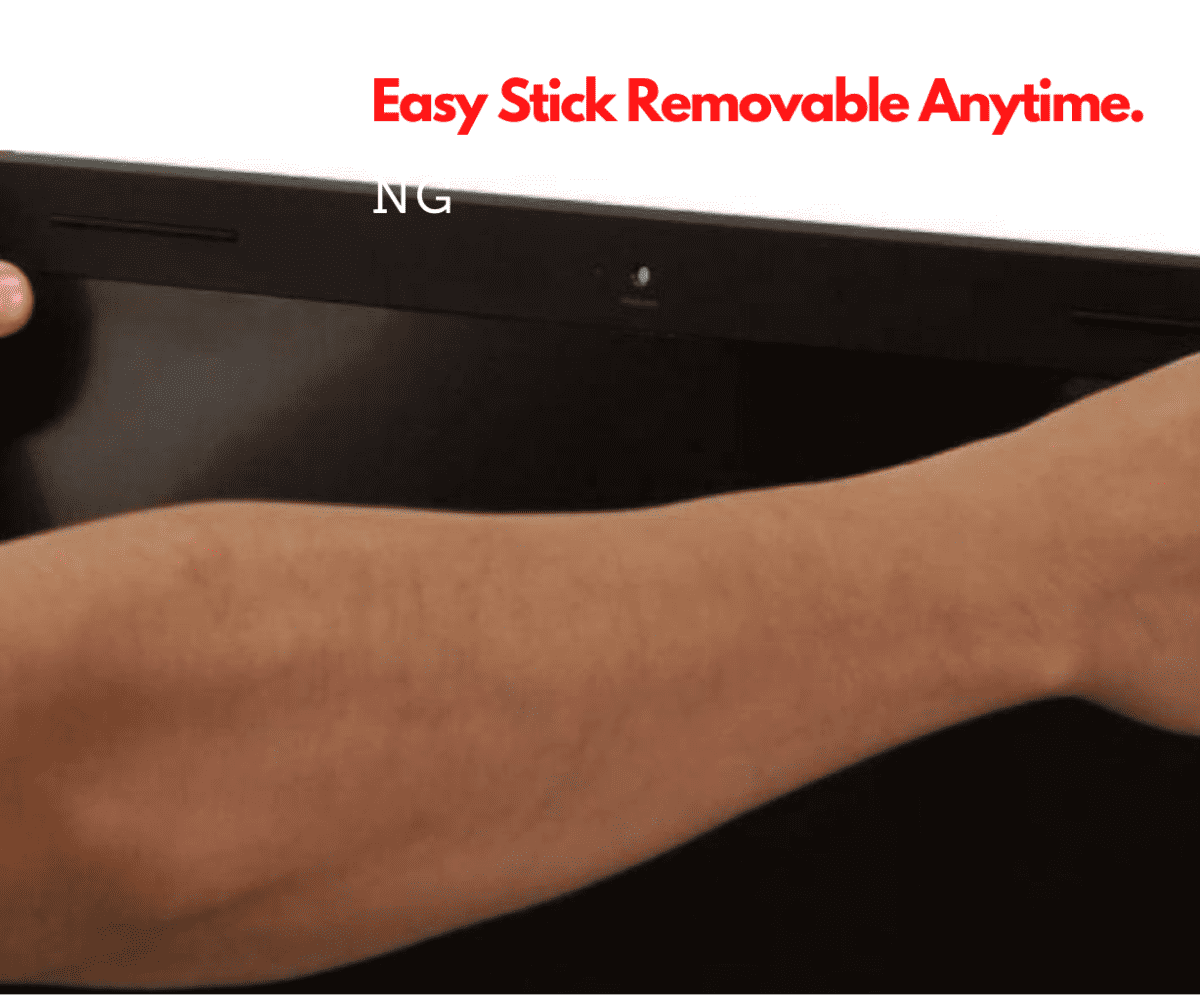

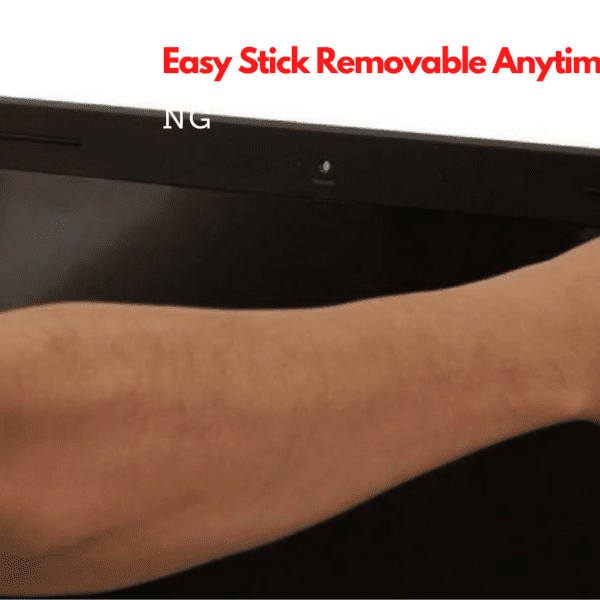








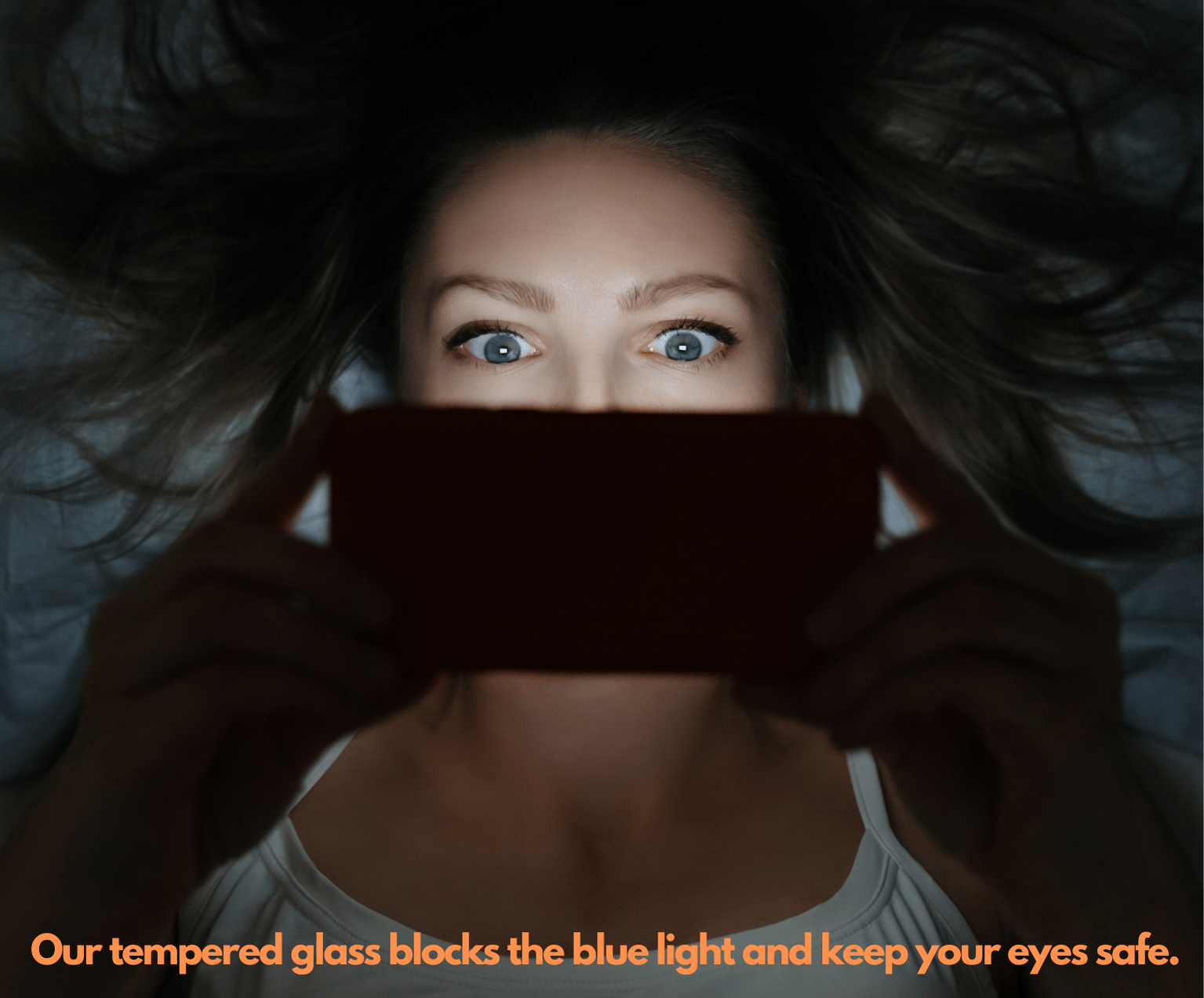



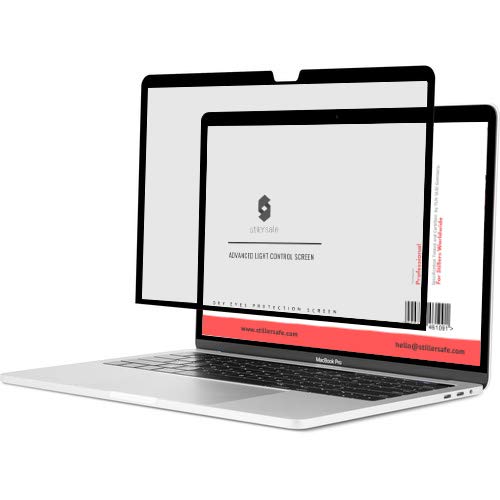


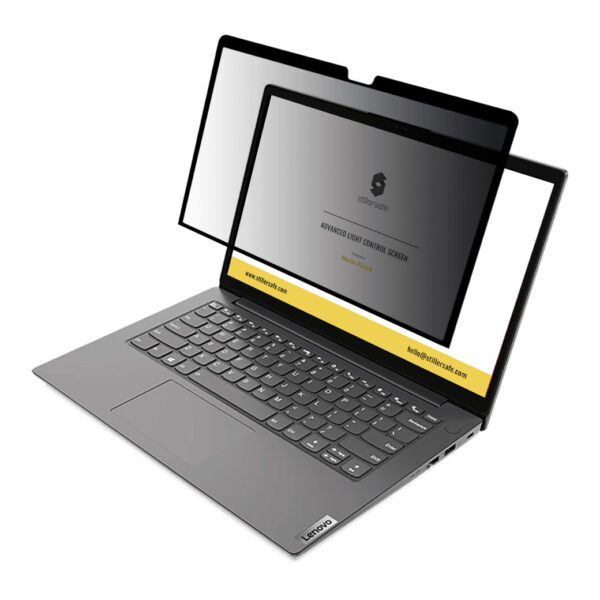



Monica –
Great quality and fits the description
Nagesh –
Very easy to install (alcohol cleaning is not good, but easy to use another one).
Full screen coverage, good protection from the fingerprints
Karthik –
First set of screen protectors weren’t wanting to line up the best but they sent me a new set within a couple of days it was siting in my mailbox would recommend.
Shivam –
It is good product because yours eyes don not get tired
Gaurav –
I have purchased of few of these. As one of my laptops die, it is a must to get this screen to protect my investment. For some reason you get two, but the odds of me needing 2 of them at any point in my life is very low, because I never buy the exact same computer. Anyway, The screen is relatively easy to install. I would just recommend a few things when doing so. First, make sure that your screen is perfectly clean before installing. Any lint or dust will cause little pockets or bubbles. Second, and most importantly, Take your time.
The protector fit my screen like a glove and really does not have a glare. It adheres to my screen perfectly and I sometime forget that it is there (As I am looking at it while I type this review). You cannot beat the price of this protector. It is definitely a must if you have a laptop. It is a high quality product
Prakash –
The screen protector itself is amazing, no glare, no peeling or cracking on the edges. i wish the instructions weren’t so vague, i almost messed up and would have had to use the second pack
Abdul –
I was surprised at the quality of this product. After reading mixed reviews I decided to try it out and so far it has been working out great
Sam –
Great product. I never make reviews but this product is great. It comes with two so you can screw the first one. Instructions are clear. Quality es great.
Ramesh –
Thank god there were 2 in the package because I definitely messed up on the first one trying to use the guide tape. I ended up reusing some of the included items on the second try – (there’s only 1 wipe, 1 dust sticker, and a couple guide stickers in the pack – the manufacturer should include 2 sets of these in the future since there are 2 protectors included). There are some bubbles but I anticipate they will be gone in 1-2 days like most screen protectors. The anti-glare feature is nice but not sure how much blue light it actually filters out.
My only complaint is that the protector doesn’t fully extend to the bottom of the screen. There’s a gap between the protector and bottom black part of the screen (second picture). I’ve had protectors in the past fully extend down so you can use the bottom edge to line up the protector and install a lot easier.
TIP: I turned on FaceTime so the green camera light was on and I could see where I needed to align the little cut out over.
Yogesh –
I did find these a little difficult to install because you have to be super precise, or else you get air bubbles on the outer corners :/
INSTALLATION: It does not come with guides; luckily, there are two, but even being the slightest bit off cause the right top corner to be undone. You can see from the image that I was off by like 2mm from the bottom right causing the top right not to fully stick… which, yes, it’s my fault, but a guide would be beneficial. Such as the tape guides that most cellphone screen protectors come with or something. I haven’t replaced it because I am not too nitpicky about it, but if that sort of thing bothers you, ask for help with installation!
QUALITY: I did think it would be much thicker than it is, but it is thicker than a regular protector. It’s almost matte (kind of a vinyl feeling). As for the blue light blocking, I think it works? I honestly cannot tell much of a difference other than my eyes don’t hurt after being on my screen for hours, so I guess it does as advertised.
Overall, I think it’s worth it if you can install it right the first time around!
Fazal –
Great for glare and blue light. All the pieces to install it came with the package. However I struggled installing and keeping all the bubbles out. I have a few but when the computer is in you can’t see them. Should have done this a long time ago!
Abhi –
I can’t tell this screen saver takes out the Blue light, it’s really unnoticeable….and I like that
Akhim –
Absolutely love it. Matte-like finish, noticeable difference with blue light. Resistant to fingerprints too, so huge plus!
Prateek –
Took off one star because I found directions a little difficult – The picture looked like it showed the #1 tab on the bottom Left for application. But, that put hole for camera on the bottom. Also, I found the alcohol swab left a lot of streaks even after drying. Dried a second time and it was fine. At first i had huge bubbles so lifted (as suggested in directions) and did it again using the tool and went very slowly – Had a perfect result!! Love the anti-glare . Bought for blue light protection but think the anti-glare is going to be a big plus.
Kiran –
It fits perfectly on my HP laptop screen.
It came with a whole set to prep and install the screen properly. Had to wipe the laptop screen with cloth, clean with alcohol pad, wipe with cloth again, then remove all dust using the sticker provided.
The trick I found best is to use a bright flashlight and shine it towards your laptop screen on different angles and you’ll see and notice all the smudges, grease, and dust. Completely clean the screen of any dust and smudges. Go to a room where there’s no air movement to make sure it’s completely dust-free on your screen.
Throughout the whole install, I was shining my flashlight towards the laptop screen and it shows all the dust and air bubbles so easily that you can pull the screen protector back and press it down with squeegee and eliminate all bubbles. If bubbles don’t disappear, pull the screen back and use sticker to pick up dust caught in between. Then slowly reapply the screen as you press the squeegee one area at a time until there are no bubbles.
It was a perfect install on my first try. I started from left side to right side peeling the back #1 barrier of the screen protector slowly as I press the squeegee and eliminate bubbles. After peeling off the last #2 screen barrier, the screen protector looked really nice and felt so smooth. No bubbles or anything. But one thing I noticed is that the screen protector itself attracts dust particles but you’d barely notice them especially when the laptop screen is on.
I think overall it’s a good purchase. I’m glad I picked this one out of the other screen protectors because my eyes will thank me and I’ll be able to use and stare at my laptop screen with protection from dry eyes and eye-fatigue, which then could cause headaches. And it’ll also protect the laptop screen from scratches.
Rahaman –
The product itself is fine like any other screen protector, it was terrible tricky to put on and I was left with air bubbles no matter how hard I try to squeeze them out. The corner of my screen protector keeps lifting up which is extremely annoying but I’ll live. I’ll probably order again if this one keeps on lifting up or look for something else
Fardeen –
Excellent if you’re looking for an anti-glare screen protector but it was a huge pain to install. I wish it went op to and around the webcam area but it’s good for what it is.
Kanishka –
great product. have it for a year now. a bit tricky to stick on. but once done, it’s great.
Manitanka –
I have bought 3 different screens but finally found this which solves my problem. I constantly use my Macbook air M1 where there is a reflection of light from the windows behind me. I regretted buying my mac because the screen was so shiny it was making it impossible to use unless I was in a darker room. No screen protectors worked for me. I replaced the screen protector and instantly noticed the difference. Big difference as this completely got rid of the Glare. Perfect. definitely a must for the Mac glossy screen. Even the videos look so much better. Good job guys.
Rahul Sharma –
Description inaccurate. It was about an inch shorter all around my computer screen. It’ll do for now .
Edwin –
Perfect size and look.
Justin –
So usually I wouldn’t be able to tell what this screen protector did for me until I tried taking a picture of the screen with my phone and realized with this screen protector helps with the glare, and the fuzziness of the picture.
Arun –
The product is as is as published.
It reduces the original brightness a little, but that’s because of the anti-reflective property.
I would buy it again
Jagdish –
Thick enough for durability for constant usage. Smooth enough to combat reflection, otherwise even the smallest grip can alter how the screen is viewed. Dull enough to allow for comfortable viewing, because reflection can also alter how images really look. The screen and key board are wiped after usage and the adhesion has not faltered. It is strong because I have had the product for months and the corners have not budged. Wish the company offered protection for keyboards… hint, hint.
Katie –
I installed it and it was a bit complicated but in the end it turned out well
Kalavathi –
Installation: simple enough
No air bubbles with the tools provided. Feels nice to the touch. Doesn’t affect visibility and working just as expected.
Darshan –
The anti-blue light aspect was what we were looking for and all the other features were a bonus. The anti-glare is great when you are working outside or in a bright lit room. Our computers aren’t touch screen but the feel of the screen is nice and smooth if that’s what you’re looking for. Overall, we are happy with the quality and the price was worth every penny. Be sure you read the directions and take your time when installing. It will save you from having to redo it or using the second protector after completely messing up the first one. Yeah, it happened.
Kashinath –
Easy to apply and I can tell an immediate difference in the display. I didn’t think a screen overlay would make that much of a difference in viewing, but it does.
Keerthan –
If you think the glare on Mac screen is too bright, it is for you, make the job and for me was easier to install, also is super easy to clean, no fingers prints allowed.